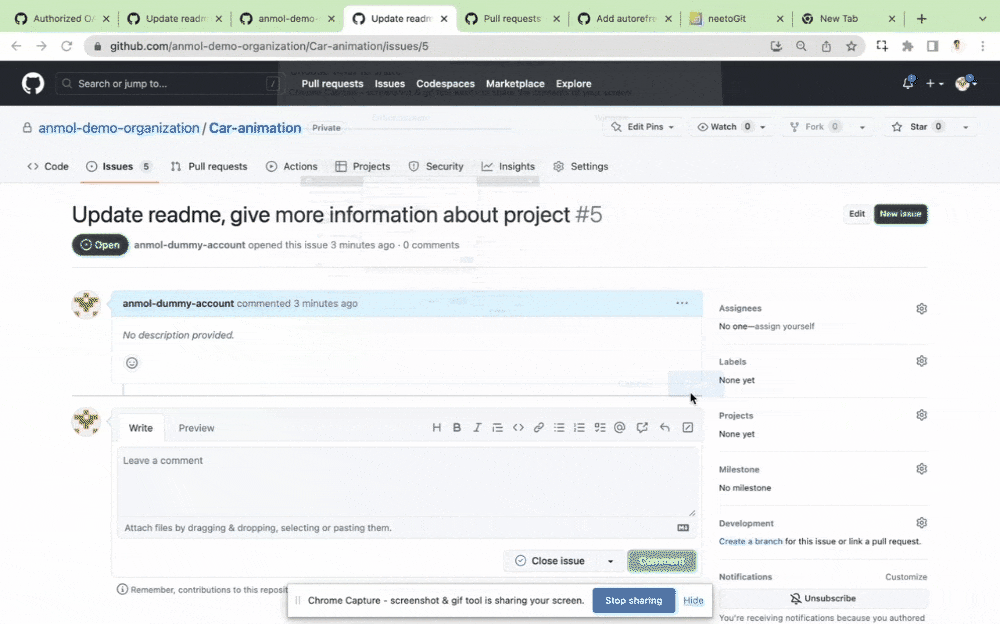neetoGit got GitHub integration, easy assigning of issues, tracking status and more
neetoGit is a GitHub productivity enhancement tool. It brings a better user experience for assigning issues to someone and tagging issues with tags.
Here are some of the new features, enhancements, and optimizations which were recently launched.
1. GitHub Integration
Well, the first thing you need to do to use neetoGit is to connect your GitHub repo.
Learn more about GitHub integration in neetoGit.
2. Assigning an issue or a pull request with _a
neetoGit provides a more convenient way to assign an issue or a pull request to a user. By adding _a after the username, neetoGit automatically assigns the issue or pull request to that specific user. It means after typing the message, you don’t have to use mouse to move over to “Assignee” to assign the issue or pull request to someone.
Learn more about assign issue/pull request feature.
3. Assigning a label with _t
If you use _t after the label you want to assign, then that label will be assigned to that issue or to that pull request.
Learn more about the assign labels feature.
4. Tracking status of an issue with labels
Let’s say that you are working on issue number 207. You start working on your laptop and you gave the branch name “207-manage-inventory-feature”. When you push your code to GitHub then the issue 207 will automatically get label “working”. This is to indicate to others that you have started working on this issue.
Note that here you have not sent your pull request. You have just pushed your branch to GitHub.
Later you make a pull request for that issue, then neetoGit would automatically assign the label '“pr” to indicate to the others that this issue has a pull request.
When the issue is closed, then neetoGit would automatically remove the “working” label assigned to that issue/pull request.
Learn more about the status tracking feature.
5. Automated Label Assignment for Pull Requests
neetoGit gives you the capability to establish a rule for all pull requests.
For example, the following rule enables the automatic addition of a configured label to any pull request if a pull request is opened by a specific user.
Learn more about automated label assignment for pull requests feature.
6. Automated label assignment for closed issues
You can establish a rule to assign a specific label to all issues that are closed.
Learn more about automated label assignment for closed issues feature.
7. Enhancing Check Failures Detection for better efficiency
This feature allows you to specify the check name for which you want to receive notifications in case of a failure.
neetoGit will automatically alert the most recent committer of the pull request whenever the given check for that pull request fails.
Learn more about the check failure detection feature.
8. Convert draft pull request to ready for review
neetoGit provides a way to convert draft pull requests to an open state, making them ready for review. To trigger this conversion, the following two conditions must be met:
All the required checks must be passed successfully. This validation ensures that the code meets the necessary standards and is ready for review.
The draft pull request must have makepr label applied. This label serves as a signal to neetoGit that the pull request is ready to be reviewed.
Learn more about convert draft pull request to ready for review feature.
We're excited to mention that we will be introducing Workflows to neetoGit. This will empower you to customize and create your own features based on your specific requirements. With Workflows, you'll have the flexibility to tailor neetoGit to perfectly align with your unique workflow and boost your productivity even further. Keep an eye out for updates on these upcoming features that will take neetoGit to the next level.