neetoCRM got task calendar view, autofill new lead, inactive days configuration, won-lost deal and task notifications
neetoCRM is a customer relationship management software by neeto. Since the last edition was published, our primary focus has been adding new features. We made several changes and introduced exciting features. Let’s jump in and see the new features. You can check out the previous edition here.
1. Task calendar view
Tasks are used for your day-to-day activities, such as taking follow-ups with leads, sending emails etc. With the task calendar view's introduction, it has become easy to manage your tasks. A calendar view would be helpful to check your availability for a day, week or month. You can now create tasks directly from the calendar view based on your availability.
Learn more about Task calendar view.
2. Auto-fill new lead details from mails
In neetoCRM you can create a new lead from a mail. With the autofill lead details feature, now when you try to create a lead on the mail's show page, by default, it would take the mail sender details into consideration and fill up lead's form for you.
Learn more about Autofil new lead.
3. Lead/Deal inactive days configuration
We have added a default filter, "No activity > 30 days," for tracking inactive leads/deals. A lead/deal is marked as inactive when no activity has been performed on it for a certain number of days. The activity could be adding notes, creating tasks, sending emails etc. You can configure the number of days after which the lead/deal would be marked as inactive. By default, it is set to 30 days.
Learn more about Inactive days configuration.
4. Won/Lost deal feature
You can now close a deal in neetoCRM by marking it as won or lost. We have default filters for won and lost deals, which helps you keep track of closed deals.
Learn more about Won/Lost deal.
5. Task notification email
You can now enable daily notifications for your tasks at your preferred time. Once this is enabled, you will receive a daily email at your preferred time with the list of overdue tasks and upcoming tasks for the day.
Learn more about Daily task notifications.




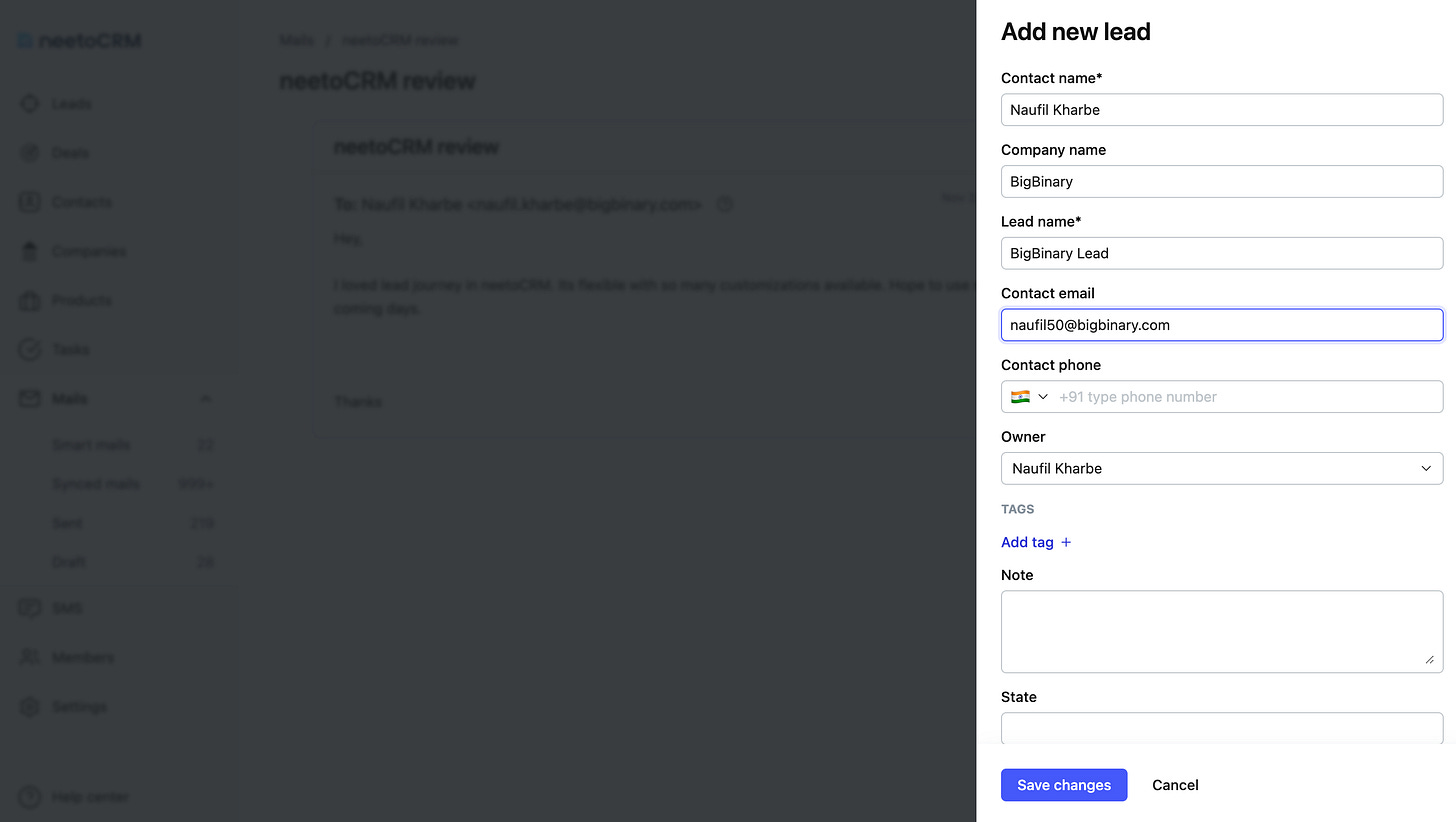
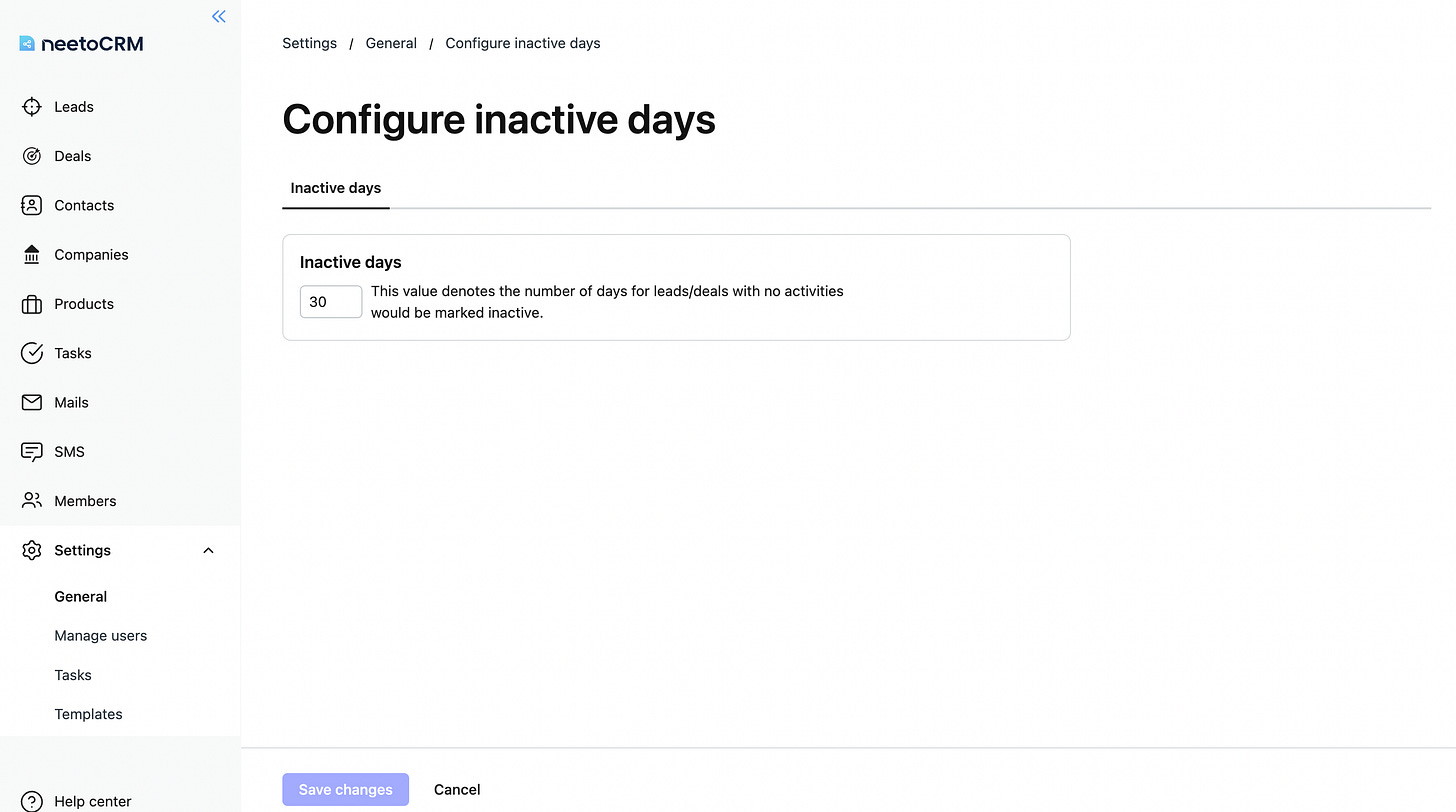



This is simple and straightforward! Would like to try this one. Thanks for the blog explaining updates.